Appearance
Add a new Minecraft version support:
Prerequisites:
- You need to have a GitHub account first.
- It is recommended to download GitHub Desktop for easier file and branch management.
Step by Step:
Firstly, check if the branch already exists, if not create a new one:
Using GitHub Website:
Type the Minecraft version you want to add support for, then click on
Create a branch.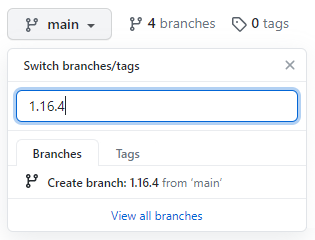
Using GitHub Desktop:
Click on the
current branchbutton, thenNew branch, then type the Minecraft version you want to add support for, ifmainis not selected, click on it, thencreate branch.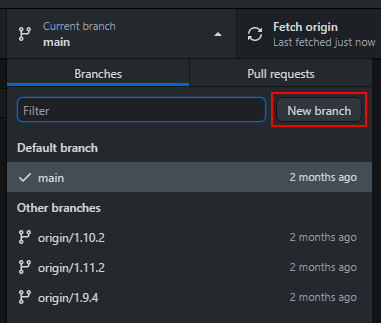
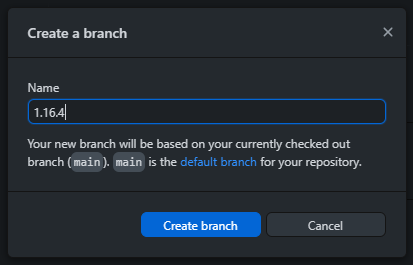
Add those files to your new branch:
- The pack.png and pack.mcmeta are not needed anymore, because that process is now automated. If you still find them, just delete them.
- An
assetsfolder with the mod's textures inside, following this path:assets/<modassetname>/textures/.../<modassetname>
If the default file from the main branch (the file named:
initialcommit) is present, remove it. Then if you are not a member of our organization, make a pull request (do not merge the branch: never) & post a message in our Discord.